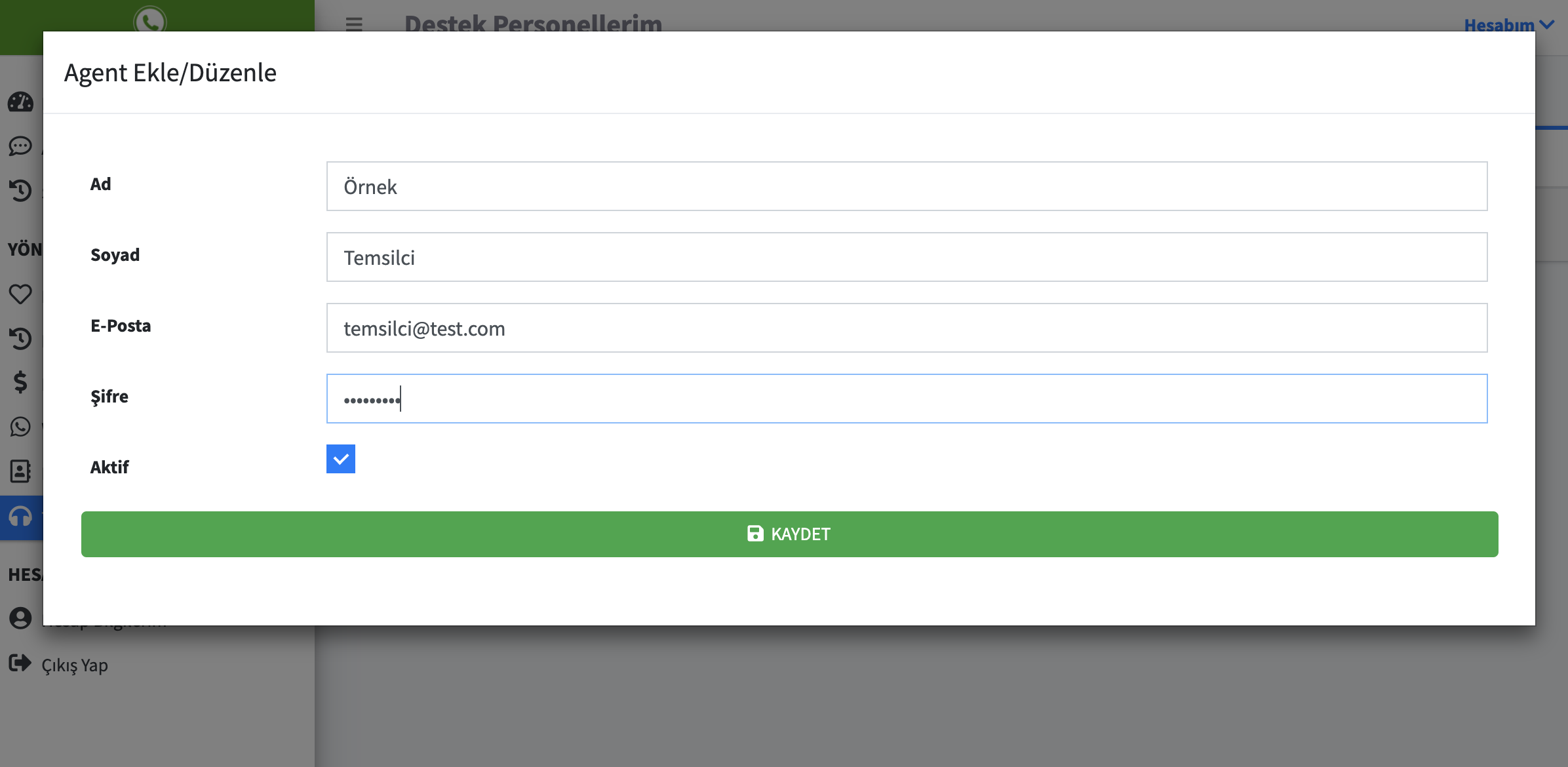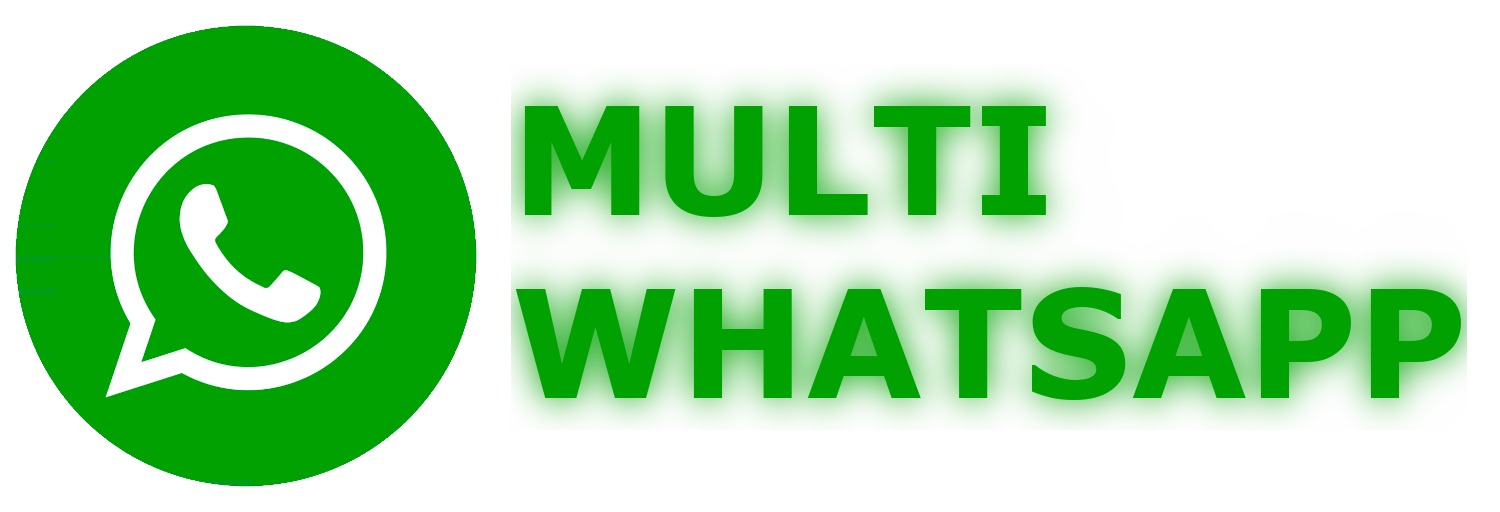Whatsapp CRM Panel
We are working for you to use updated advanced fastest version of communication more effectively.
Thanks to this professional Whatsapp Multi Agent CRM application that we have developed as the multiwhats.app team, we enable you to provide faster support to our valued customers over Whatsapp. Thanks to this application, your customer representatives can support hundreds of customers, make calls, share files and information over a Whatsapp account.
Live Chat
You can receive instant incoming messages both from your own account and from your representatives' own accounts and make the call. You can send and receive text, images and videos.
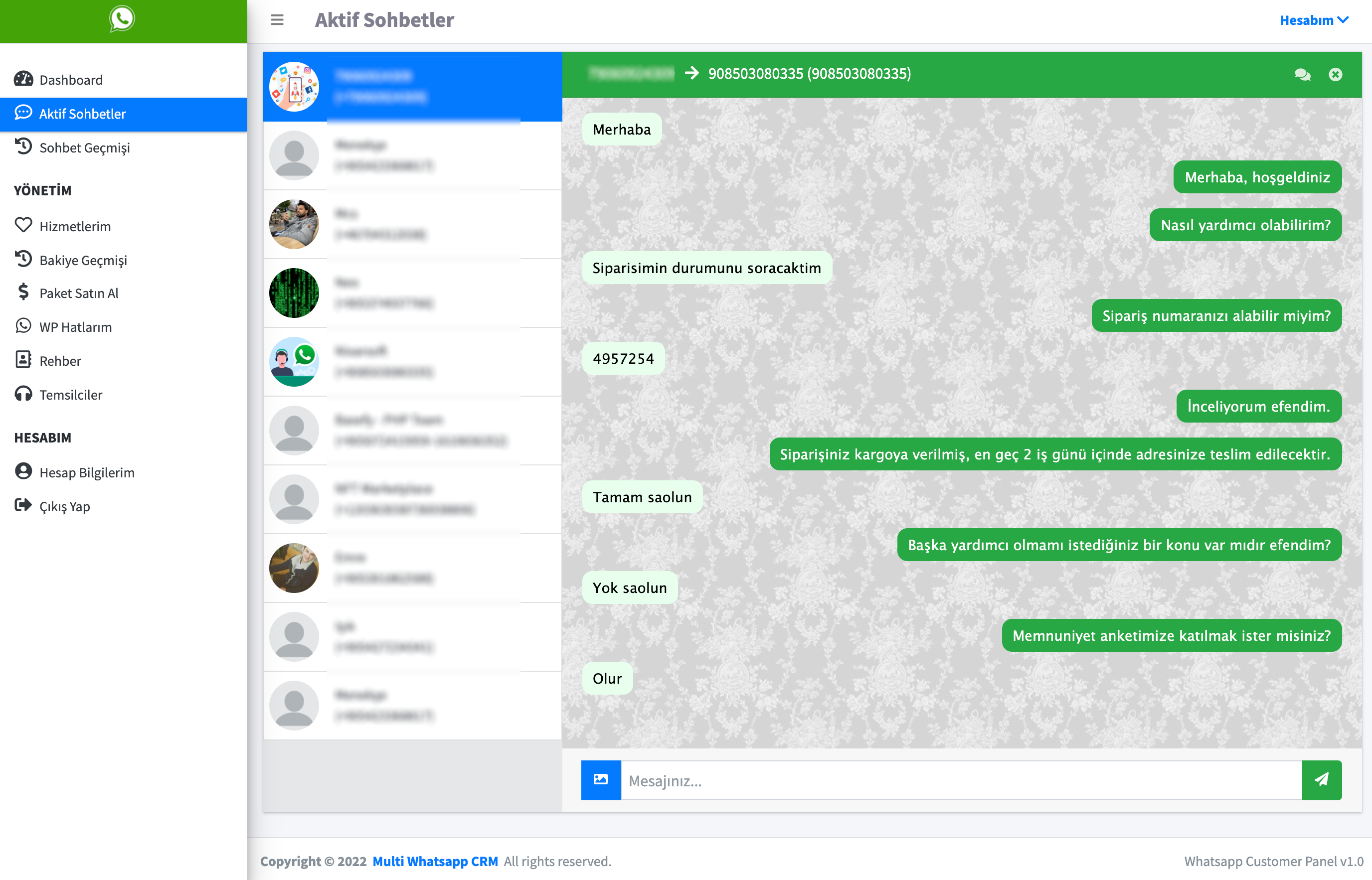
My Whatsapp Accounts
You can define your Whatsapp numbers in your account by scanning the QR code. This is the same method used when logging into Whatsapp Web. You can scan the QR code from the Connected Devices menu of your Whatsapp application.
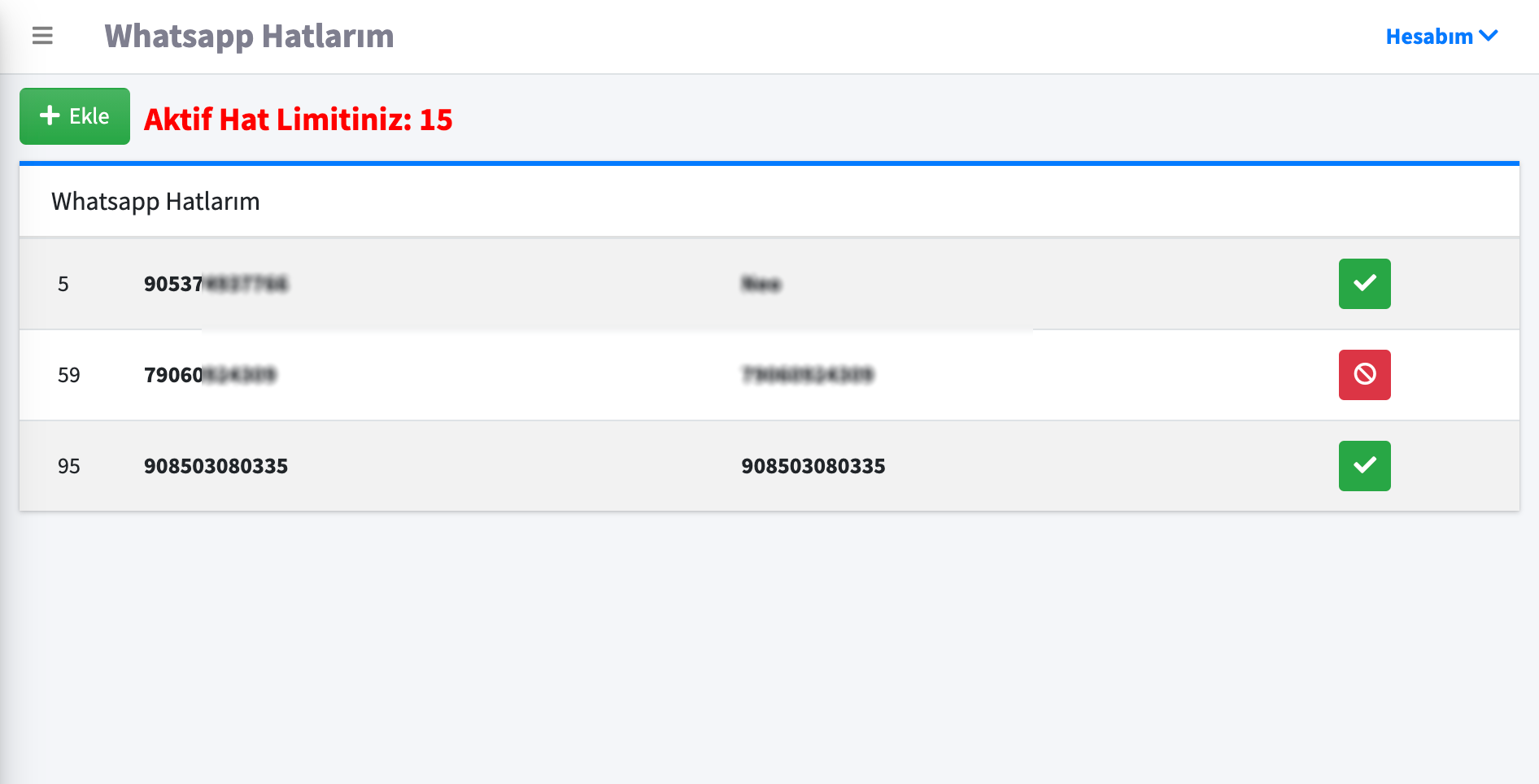
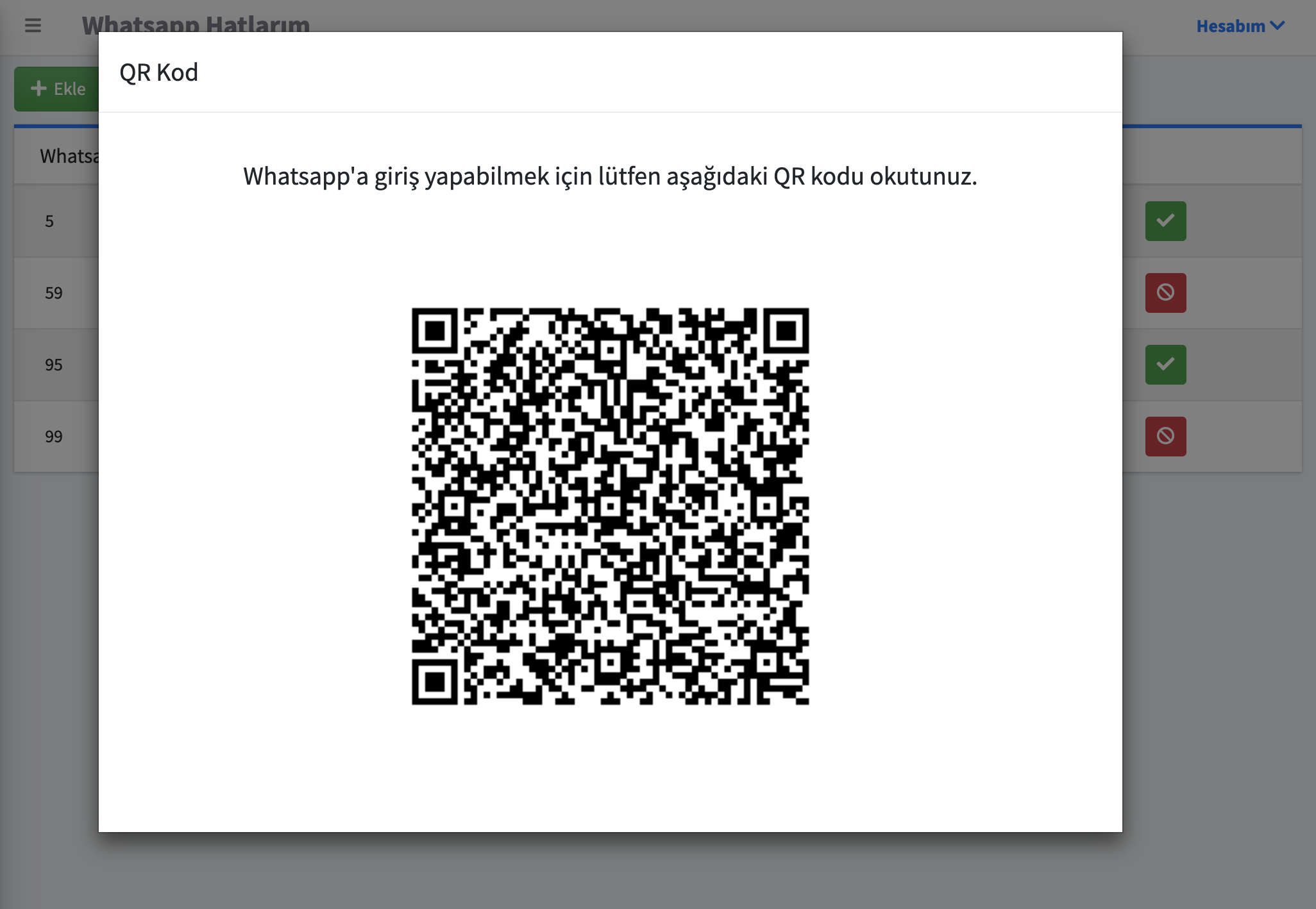
Account Settings
Password updating, activating/deactivating the welcome message and changing the greeting message format are done on this screen.
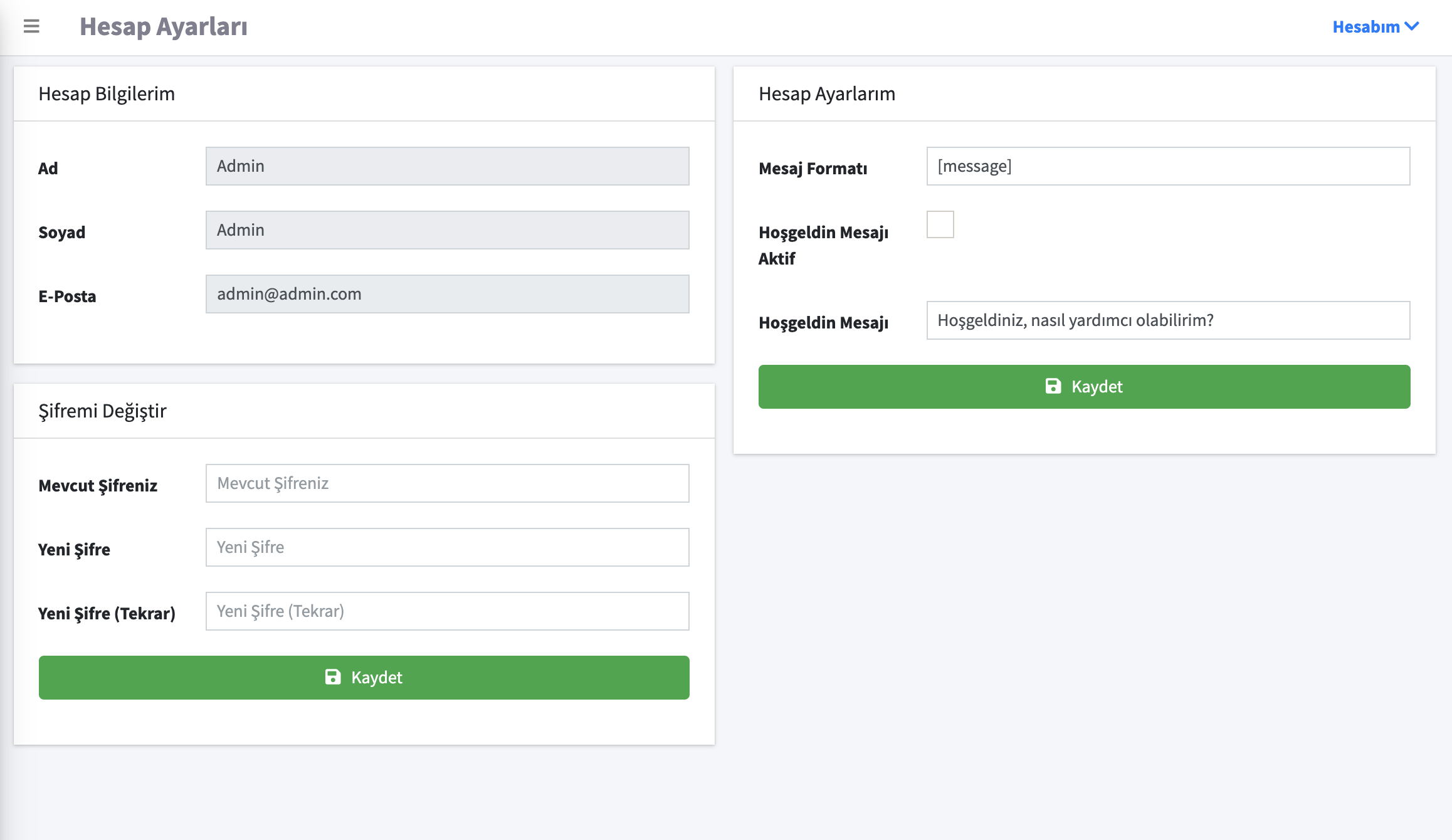
Agent Management
You can add your customer representatives to the system, update their information, and make them active/passive. Your representatives can log in to the system with the e-mail and password you define, and they can talk to your customers through the Whatsapp numbers you define.
You can see the reports of all transactions made by your representatives from your own panel. Basic reports such as satisfaction report, response rate report are available in the system.